Sensor tutorial
1.Prepare CSV data
Ex: CSV file with name sensor.data
timestamp,cpu,ram,computername
20052016,1.3,500,TRANGPC
20052016,1.5,600,TRANGPC
20052016,1.6,800,TRANGPC
20052016,1.4,900,TRANGPC
20052016,1.3,100,TRANGPC
20052016,1.2,200,TRANGPC
20052016,1.6,300,TRANGPC
20052016,1.9,400,TRANGPC
Note: this data is just an example. You can create your own data with your own fields.
2.Emulated Sensor send Data to sparkfun platform:
Step 1: Download TEIT from github
Step 2: Open link: https://data.sparkfun.com
Step 3: Create a stream with fields the same with fields in CSV file:
-
cpu
-
ram
-
computername
-
sensorid (mandatory as CSV data will produce this field also)
Sparkfun will generate a private key and public key. Save these keys to your computer
Ex:
Public key: WGgo4MWDMqSm88MNVx1N
private key: XR6Dq1ma1oFWvv9NEkwN
Then, you can open your stream with url:
https://data.sparkfun.com/streams/publickey
For example:
https://data.sparkfun.com/streams/WGgo4MWDMqSm88MNVx1N
Step 4: Configure from “sensor.config” file as below:
Configuration for TEIT (output configurations)
data=teit.sensor.CSVFile.CSVDataAdaptor
platform=teit.sensor.PlatformSparkFun.SparkfunPlatform
rate=3000
rate: read csv file data and upload to platform every 3 seconds
SPARKFUN
platform.sparkfun.field=cpu,ram,computername
platform.sparkfun.publickey=[publickey]
platform.sparkfun.privatekey=[privatekey]
For example:
[publickey]=WGgo4MWDMqSm88MNVx1N
[privatekey]=XR6Dq1ma1oFWvv9NEkwN
Step 5: From command line screen, run Emulated Sensor:
java -jar target\EmulatedSensor-1.0-SNAPSHOT.jar
Open your stream using public key as step 2 in sparkfun to check the running result:
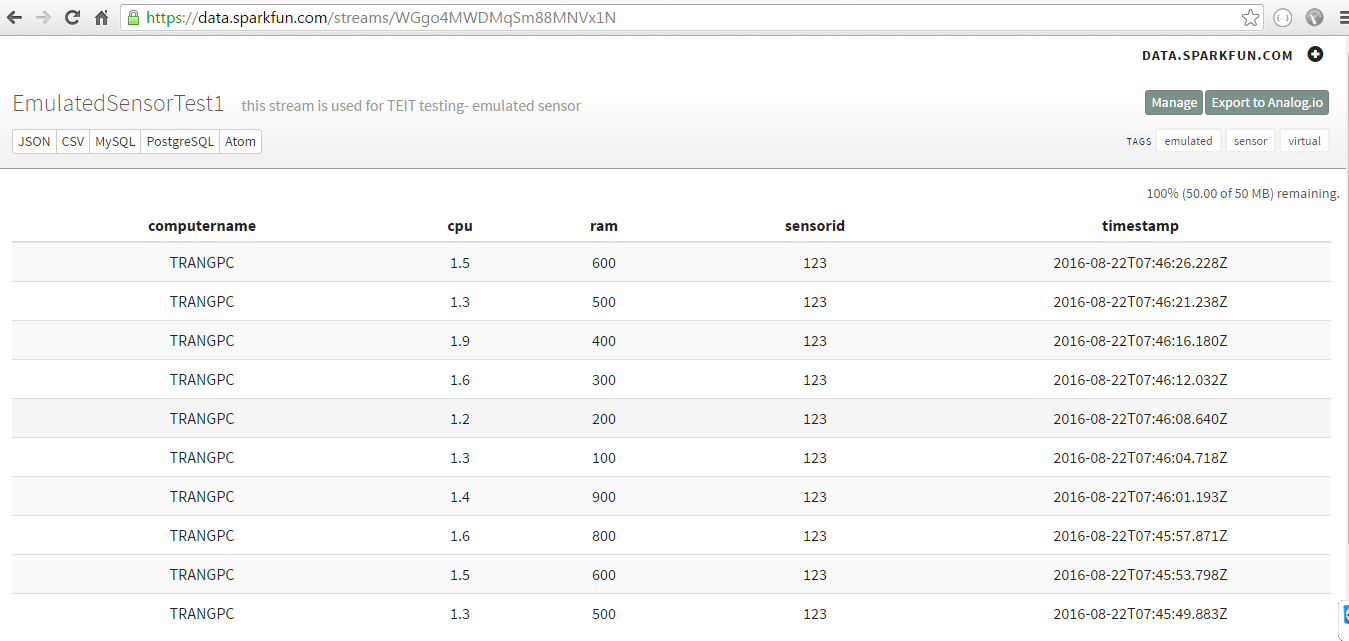 .
.
3.Emulated Sensor send Data to thingspeak platform:
Step 1: Download TEIT from github
Step 2: Login in this platform: https://thingspeak.com
Step 3: Create a new channel with fields like csv file above:
-
Field 1: timestamp
-
Field 2: ram
-
Field 3: cpu
-
Field 4: computername
Then, thingspeak will generate a Channel ID (ex: 147635) and an API Keys (ex: V53HA4DVOVL2F23M)
Step 4: Open “sensor.config” file and edit as below:
Configuration for TEIT(output configurations)
data=teit.sensor.CSVFile.CSVDataAdaptor
platform=teit.sensor.PlatformThingSpeak.ThingSpeakPlatform
rate=3000
rate: read csv file data and upload to platform every 3 seconds
THINKSPEAK
platform.thingspeak.WriteApiKey=[API key]
platform.thingspeak.channel=[Channel ID]
For example:
[API key] = V53HA4DVOVL2F23M
[Channel ID] = 147635
Step 5: From command line screen, run Emulated Sensor:
java -jar target\EmulatedSensor-1.0-SNAPSHOT.jar
The result after running Emulated Sensor:
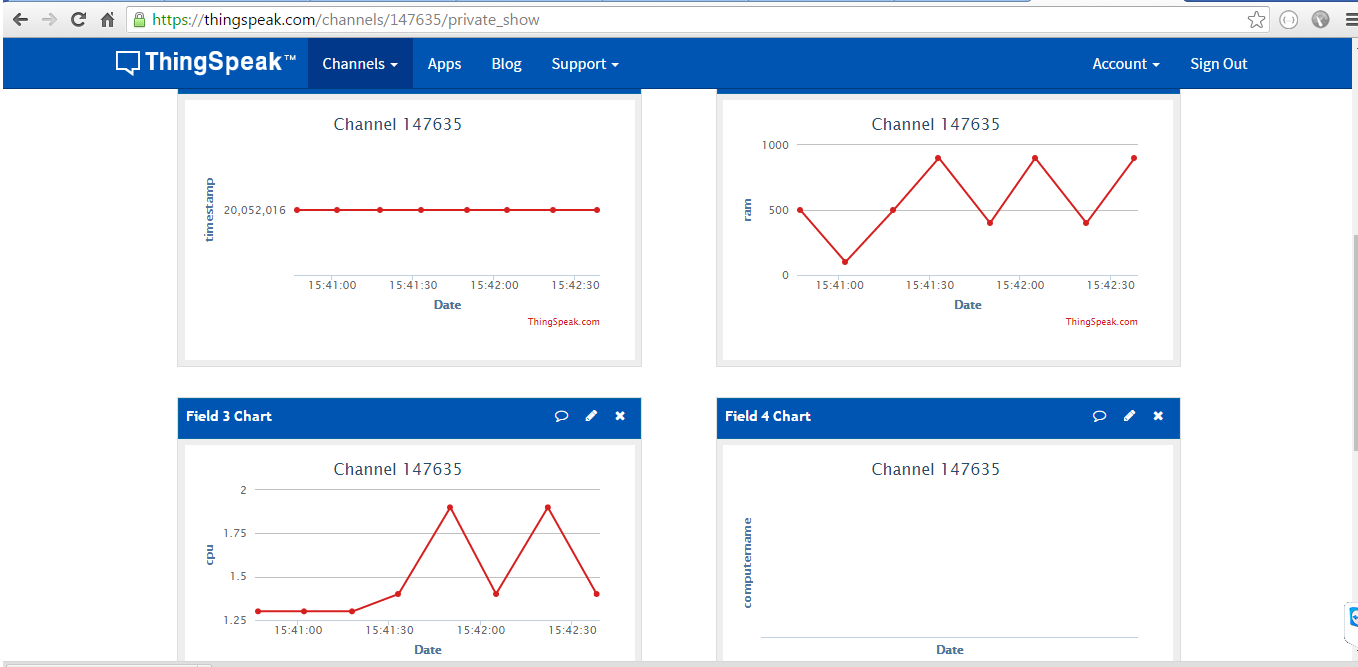 .
.
4.Emulated Sensor send Data to MQTT
Step1: Download TEIT from github
Step 2: From command line screen, typing this command
java -jar target/MQTTSubscriber-1.0-SNAPSHOT.jar tcp://iot.eclipse.org:1883 mysensor1234
After running above command, the result as below:
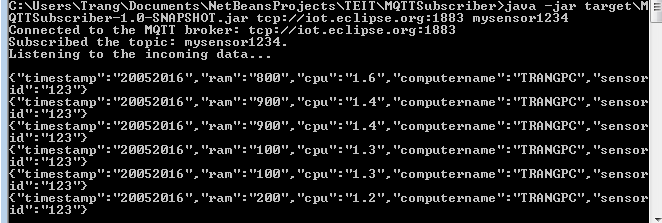 .
.
